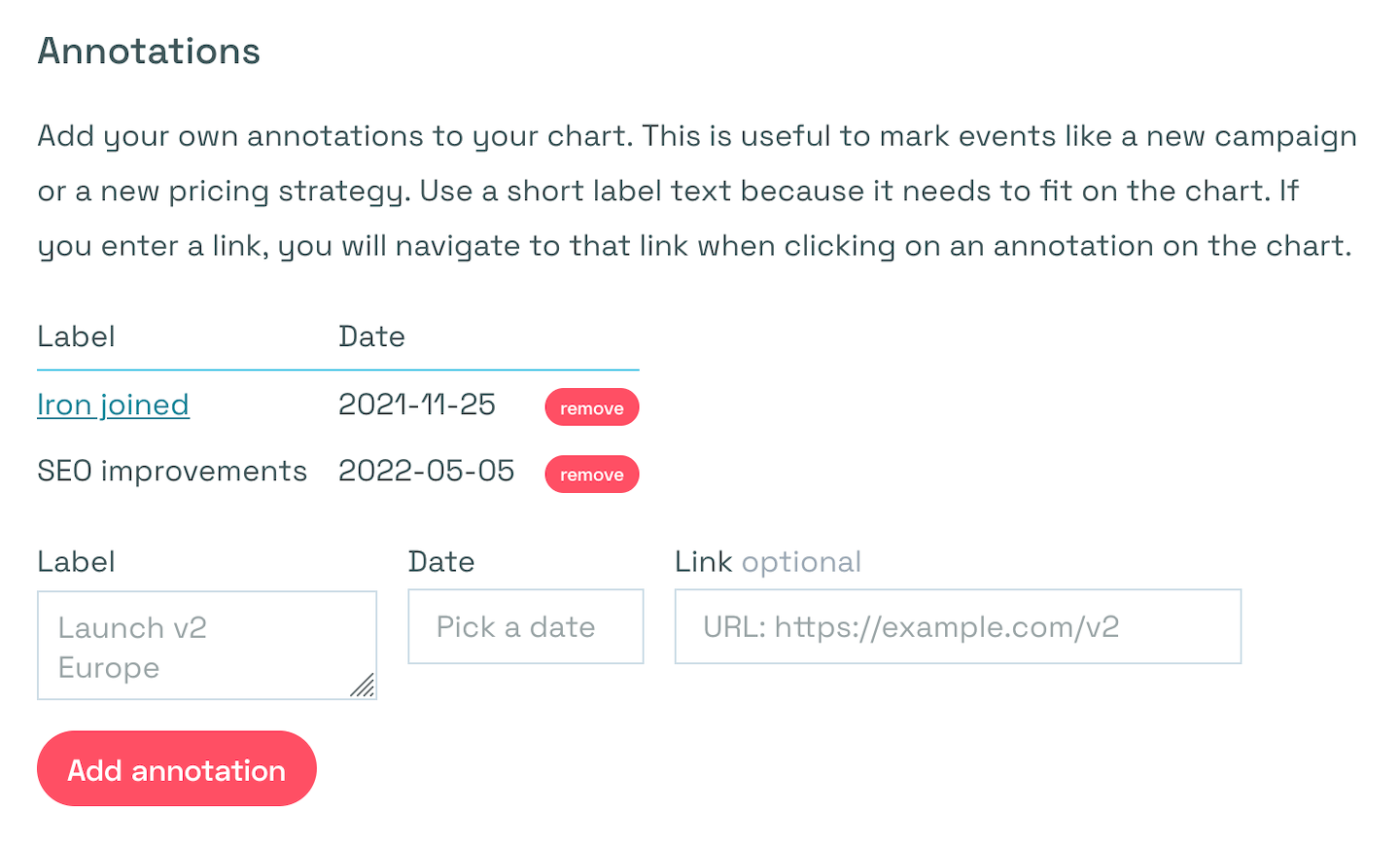Annotations 
Annotations are a great way to remember yourself or your team, what happened, and when. Annotations can be helpful to mark events like a new campaign, a change in SEO, or a new pricing strategy.
You can always toggle annotations quickly via the checkbox below the chart. If the checkbox doesn’t show, there are no annotations for that period.
Default annotations
We have some default annotations. For example, we add an annotation when updating our public script, which could affect your analytics. Here you see an example:
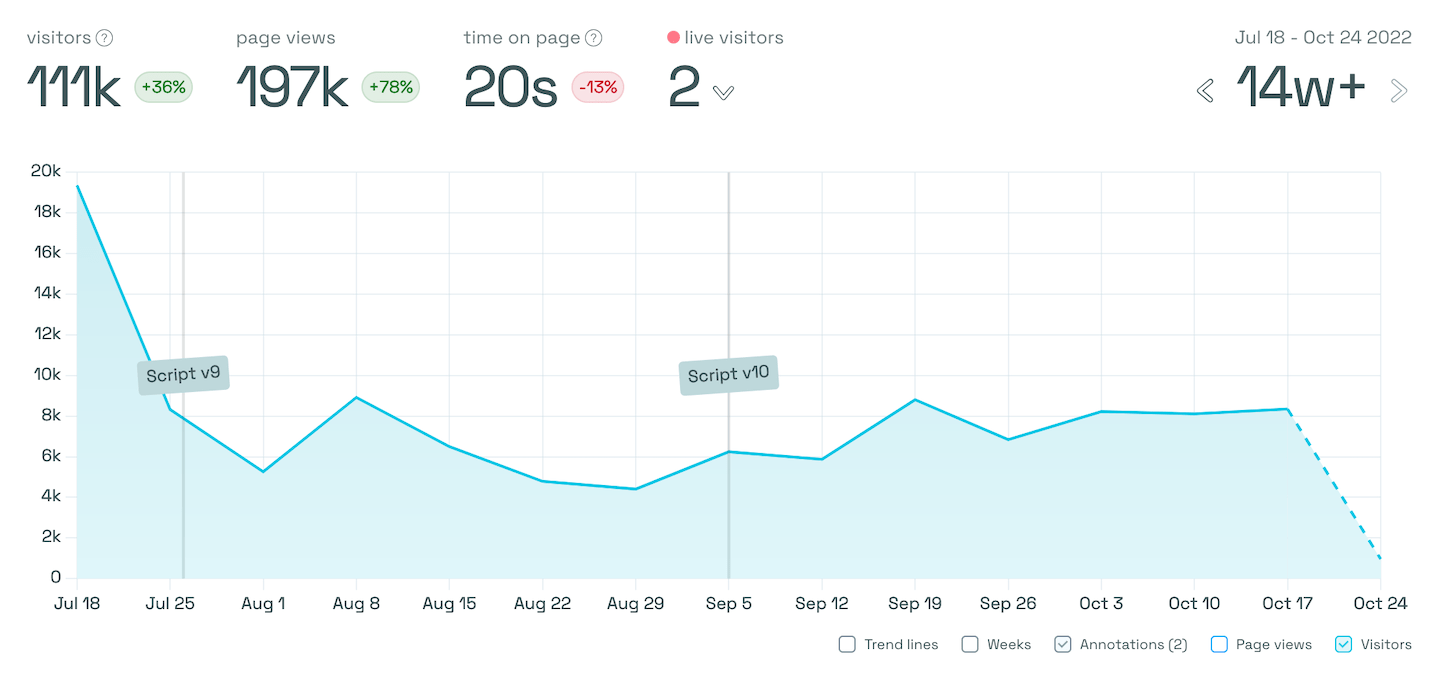
Custom annotations
The real power comes with custom annotations. You can define as many annotations as you like. It’s recommended to keep the labels of the annotations short. This will keep the chart more readable. You can use new lines to keep the annotation narrow.
If you want to communicate even more with the annotations, add a link to it. When you do, the annotations will become links. If you click them, you will navigate to the predefined link.
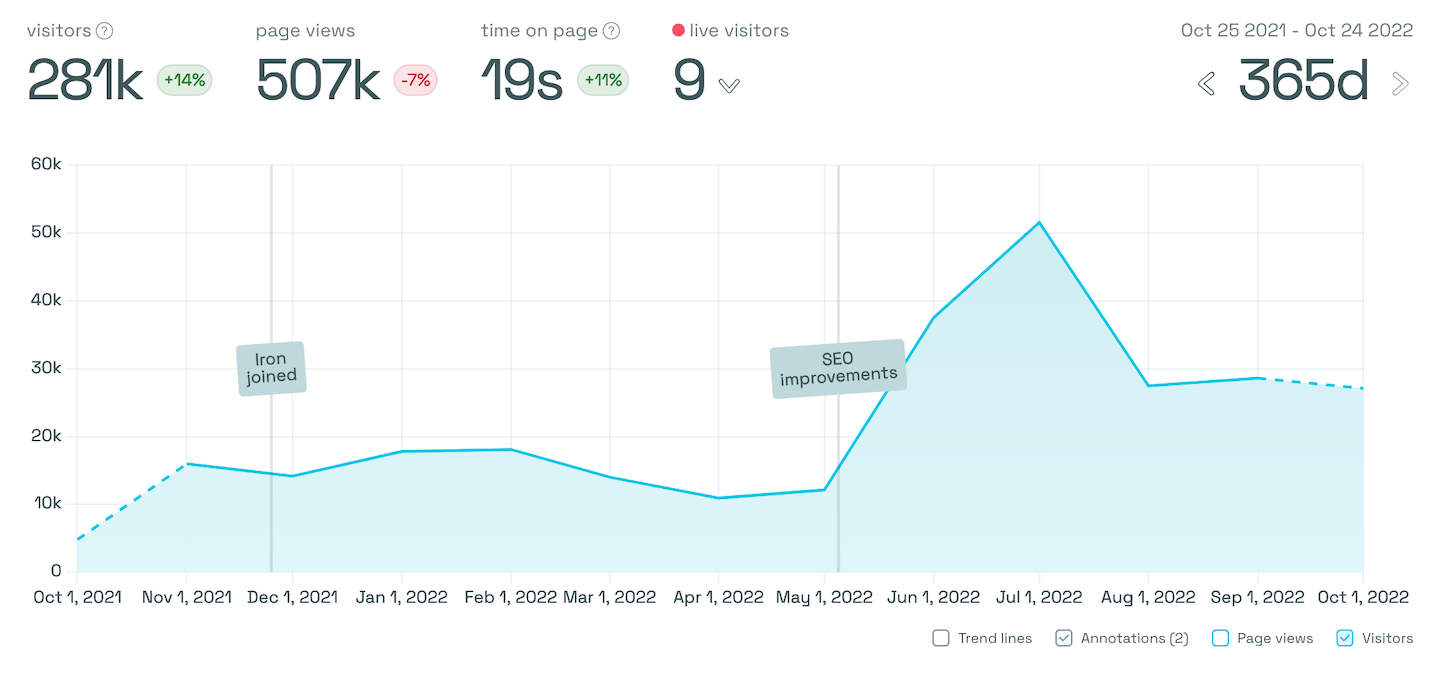
Account settings
You can hide our default annotations in your account settings and add your own.