Introduction to events 
With events in Simple Analytics you can collect counts of certain events. Let’s say, you want to record a button click, you can fire an event for that. To make it easier for non-developers, we created an automated events script. This script collects events for downloads, outbound links, and clicks on email links. You will need to install our separate script for it, but after that you don’t need to modify any code.
If you want to get your hands dirty, you can collect events for all kinds of custom events. Like form submits, button clicks, and many more. We created a simple video showing how to collect events in Simple Analytics. Here you go
For specific platforms, we have integration guides. For example, if you’re using Circle paywalls, you can track successful payments as conversion events.
You can download your events, use them in the Events Explorer, and use them in Goals.
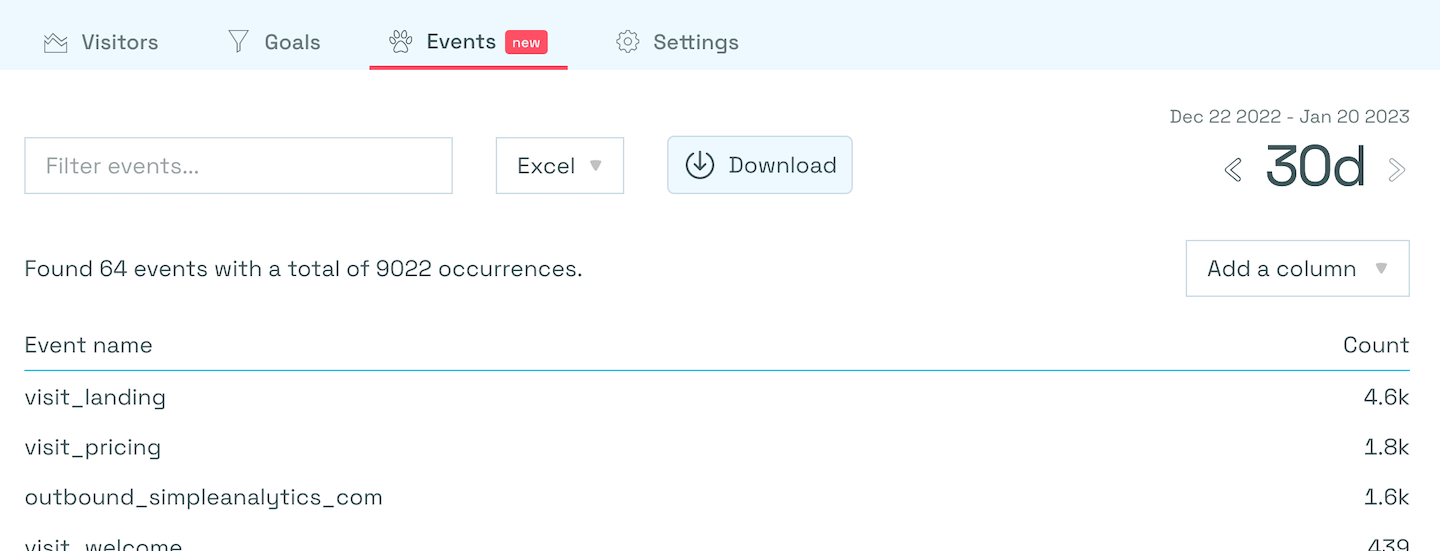
Overview of the Events Explorer in Simple Analytics
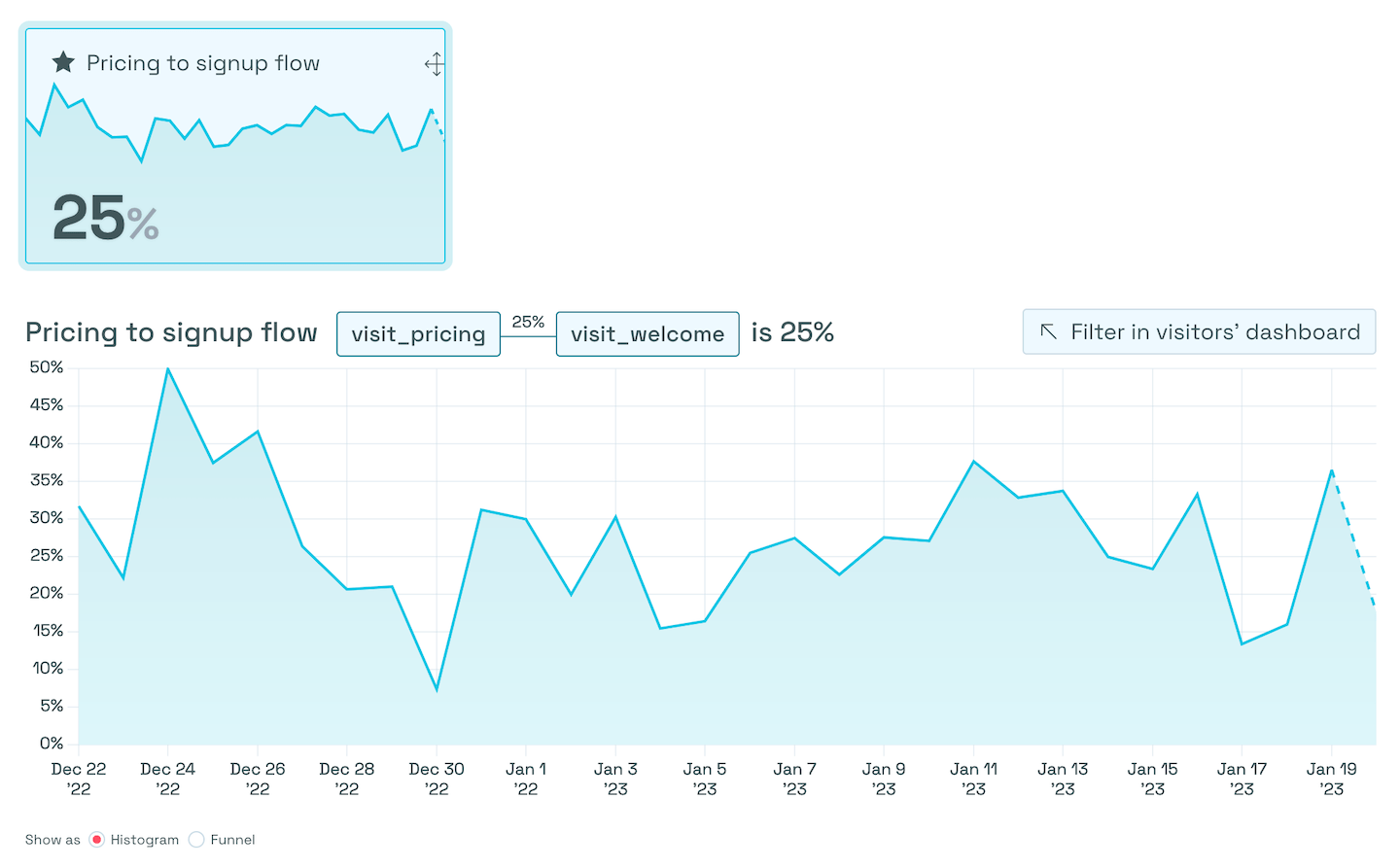
The histogram view of a goal in Simple Analytics
Placeholder event function
If your events only happen after the script is loaded, you don’t really need the placeholder events function. For example, when using automated events. Those events will happen way after the page (including the embed script) has finished loading. That script includes the final event function.
Events that can happen within seconds from page load should be queued when the embed script hasn’t loaded yet.
To allow this, place this <script>-tag in the <head> of the page (best before other scripts):
<script>window.sa_event=window.sa_event||function(){var a=[].slice.call(arguments);window.sa_event.q?window.sa_event.q.push(a):window.sa_event.q=[a]};</script>
This little snippet creates a simple function called sa_event. After that it loads the Simple Analytics script asynchronously (it does not have any effect on your page load).
Install script
The next part is probably already on your page for collecting page views. If not, add it in your <body>-tag:
<script async src="https://scripts.simpleanalyticscdn.com/latest.js"></script>
If you can’t add it to your <body> tag, place it in the <head> of the page.
Don’t place the <noscript> part in the <head>.
If you can’t add it to the body, just omit it.
We don’t recommend adding a noscript tag, because it’s mostly collecting data from robots.
If you use our custom domain feature, make sure to replace scripts.simpleanalyticscdn.com and queue.simpleanalyticscdn.com with your custom domain.
sa_event-function
The sa_event-function is the function you’ll need to use to create events. To track an event it’s as simple as this:
sa_event("click_signup");
To send metadata with your event, check our metadata page.
Inline events helper
We created a simple helper script that allows you to use data attributes for events:
<a href="/pricing" data-simple-event="click_pricing_page">See pricing</a>
Snippets
First, check if the events you need are part of our automated events script. If not, these snippets might help to get you started with custom events:
- Button clicks
- Form submits
- Link clicks
- Form submits in Google Tag Manager
- Video events in Google Tag Manager
- Circle paywall conversions - Track successful payments
Valid event names
We want to keep events very simple. That’s why we only allow alphanumeric characters and underscores (_). We convert events to lower case and invalid names to a version which is valid. This way your events are always saved. If you return a function for an event we run this function and if the result is a string we will store the event. For example: sa_event(function() { return "clicked_signup_on_" + window.document.location.pathname }).
Event names are limited to 200 characters. If this exceeds we truncate the name to 200 characters.
Tracking over multiple pages
We don’t store anything on the computer of your visits so naturally events will not be linked when a visitor navigates between page. Unless it’s a SPA (Single Page App) which does not reload the whole page but only a part of the page. If you don’t have a SPA you can use Pjax to convert your website to a SPA website.
Export events
To export events you can use our API.
Event callbacks
Do not track does not play nice with callbacks, please skip callbacks for Do Not Track visitors. Either enable collecting DNT visitors or check for them in your code. See below.
In some cases you want to send an event before the visitor navigates away. For example to capture outbound links. You can add a callback function as the second parameter of the sa_event-function:
sa_event("outbound_link_to_affiliate", function () {
window.location.href = "https://example.com/?affiliate=...";
});
The above example will capture the event before sending the visitor to https://example.com/?affiliate=....
It’s always smart to check if sa_loaded is available before using it:
function callback() {
window.location.href = "https://example.com/?affiliate=...";
}
/* Check for DoNotTrack visitors */
var dntActive = parseInt(navigator.msDoNotTrack || window.doNotTrack || navigator.doNotTrack, 10) === 1;
/* Check for sa_loaded boolean */
if (window.sa_loaded && !dntActive) sa_event("outbound_link_to_affiliate", callback);
else callback();
The variable sa_event is already used
If the sa_event variable is already in use you can change it with the data-namespace attribute:
<script>window.ba_event=window.ba_event||function(){var a=[].slice.call(arguments);window.ba_event.q?window.ba_event.q.push(a):window.ba_event.q=[a]};</script>
<script async data-namespace="ba" src="https://scripts.simpleanalyticscdn.com/latest.js"></script>
Do note that the namespace will also change other functions as well. For example, sa_metadata becomes ba_metadata, sa_loaded becomes ba_loaded, and sa_pageview becomes ba_pageview.