Bypass ad-blockers 
Simple Analytics never collects any personal identifiable information. Ad-blockers see us just any other analytics company and some of the ad-blockers are blocking our domain as a result. To prevent your stats being blocked as a result we allow you to setup a bypass. This basically hides Simple Analytics’ server name from the browser by redirecting a subdomain to our domain.
We created a video showing how to bypass adblockers in Simple Analytics. Here you go.
Proxy
We cannot stress this enough, if you want the best ad-blocker bypass, set up our proxy. It requires technical knowledge, but is the least detectable by ad-blockers.
Setup a custom subdomain
You only need access to your DNS to set this up. Add a CNAME record to your DNS pointing to simpleanalyticsexternal.com and fill in your full domain in your website settings. We advise to choose a domain like api.example.com instead of track.example.com (tracking, analytics, collect, and similar keywords are usually blocked).
You will need to enable the record in your website settings on Simple Analytics. We need to know this to request a certificate with Let’s Encrypt. This means your analytics will travel safe via HTTPS to our servers.
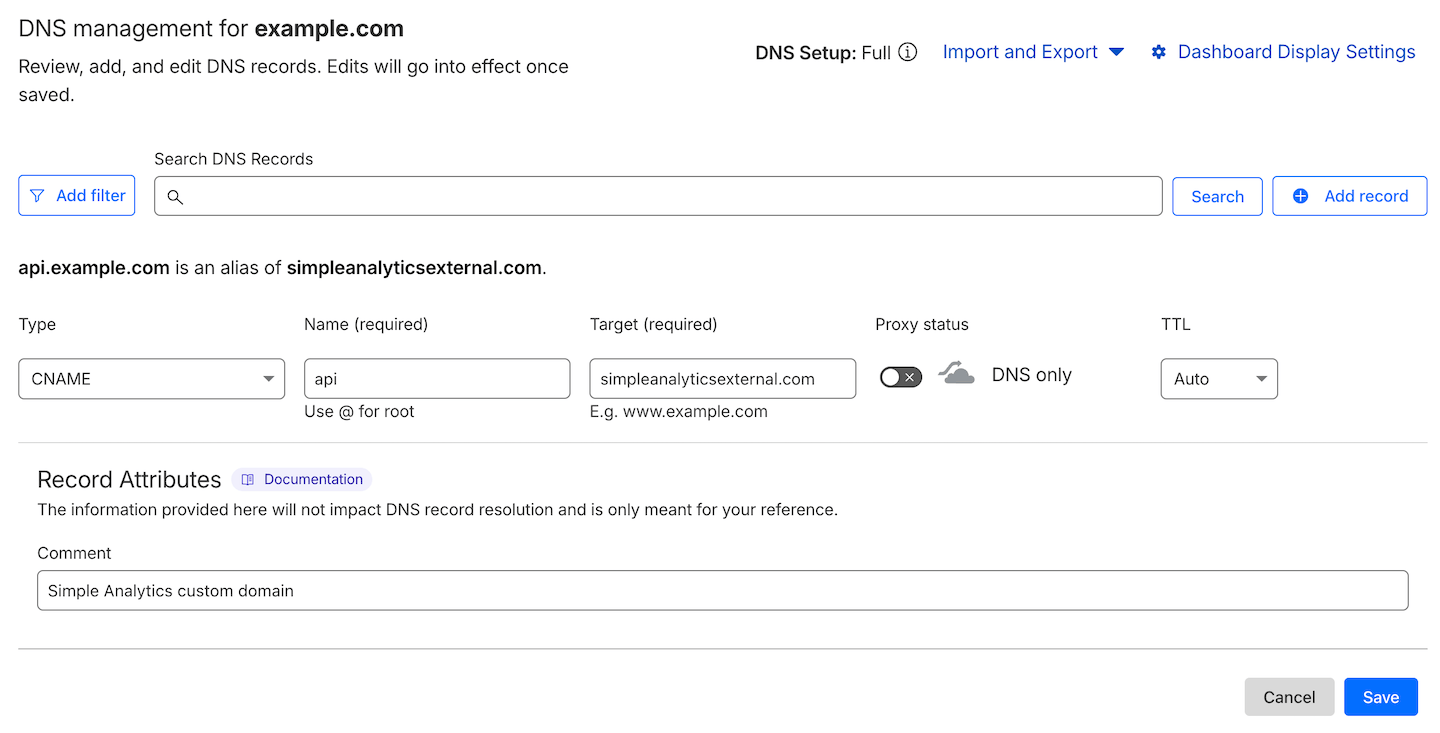
If you are using
CloudFlare, make sure to disable the orange cloud.
Check if SSL works
Check if your custom domain page shows at https://custom.domain.com. It should show something like this:
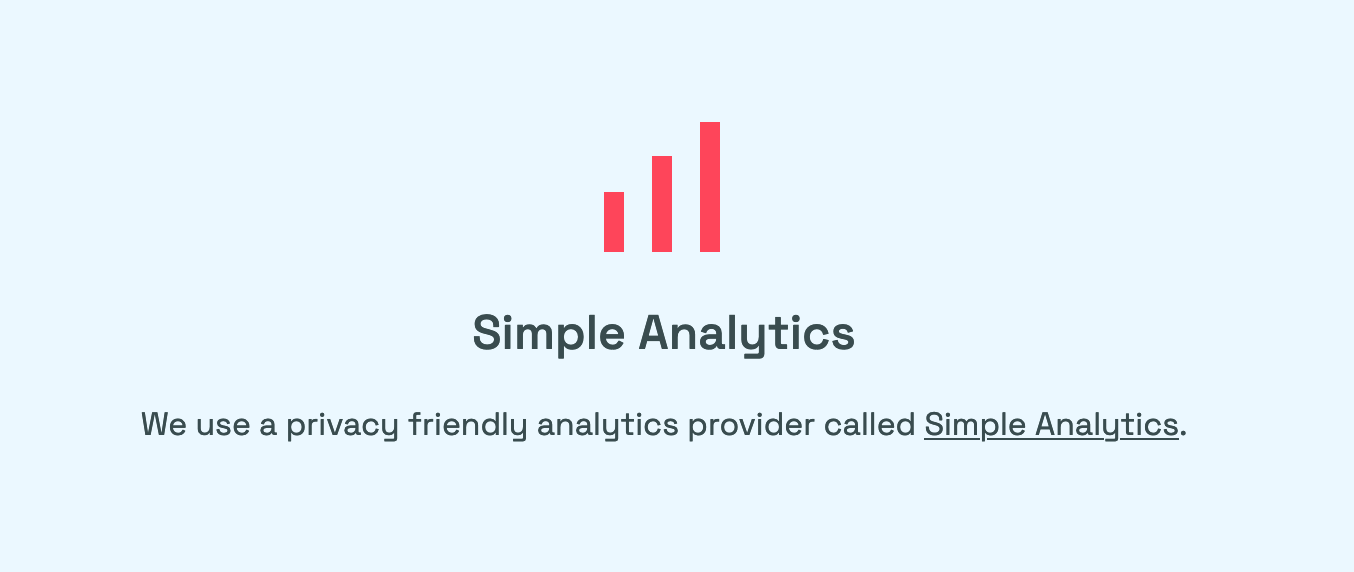
If you get an SSL error, please hit refresh in your website settings:
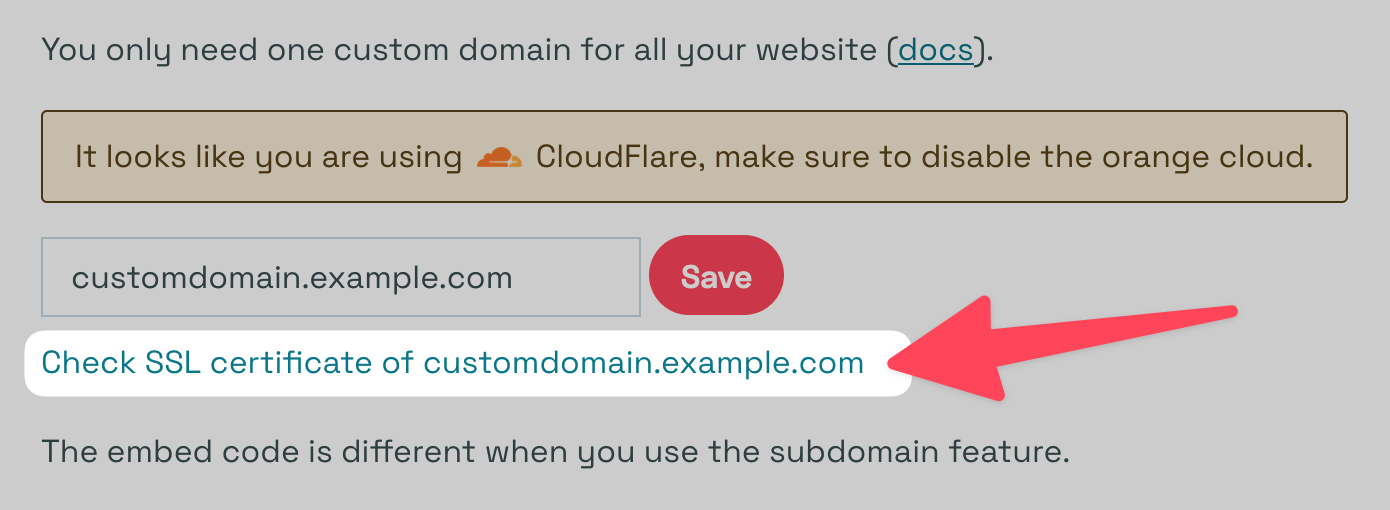
Update your script
Include these two lines at the end of your <body> (or anywhere else):
<script async src="https://custom.domain.com/latest.js"></script>
Make sure to replace custom.domain.com with your own custom domain.
Multiple websites
You can use one custom subdomain for all your websites. Make sure to link it to at least one domain via your website settings. If you add the custom domain to one website we know which SSL certificates need renewal and which ones we can delete. Using one custom domain for multiple websites does not effect performance. It will be running through the same infrastructure.