Admin API 
Use this if you want to administer your account. With this API you can do a few things, for example, list all websites and add websites to your dashboard.
List websites
The only Admin API endpoint that is available for all plans.
curl "https://simpleanalytics.com/api/websites" \
-H 'Content-Type: application/json' \
-H 'Api-Key: sa_api_key_xxxxxxxxxxxxxxxxxxxxxxxxxxxxxxxxxxxx' \
-H 'User-Id: sa_user_id_00000000-0000-0000-0000-000000000000'
Your user ID and API key are shown in your account settings. The team ID does not have any effect on this endpoint. It always returns all websites for a user.
Add a website
For this endpoint you need a Business or Enterprise plan. You will be upgraded automatically when using this endpoint.
You can specify a time zone via timezone and set the website to public or private via the public boolean. See wikipedia for a list of valid time zones. If you don’t specify a time zone we will set it to UTC.
curl -X "POST" "http://localhost:3000/api/websites/add" \
-H 'Content-Type: application/json' \
-H 'Api-Key: sa_api_key_xxxxxxxxxxxxxxxxxxxxxxxxxxxxxxxxxxxx' \
-H 'User-Id: sa_user_id_00000000-0000-0000-0000-000000000000' \
-d $'{
"public": false,
"hostname": "example.com",
"timezone": "Europe/Amsterdam"
}'
Labels
If you want to keep track of your websites in a different way. A label could help. This is how that looks at the websites overview page:
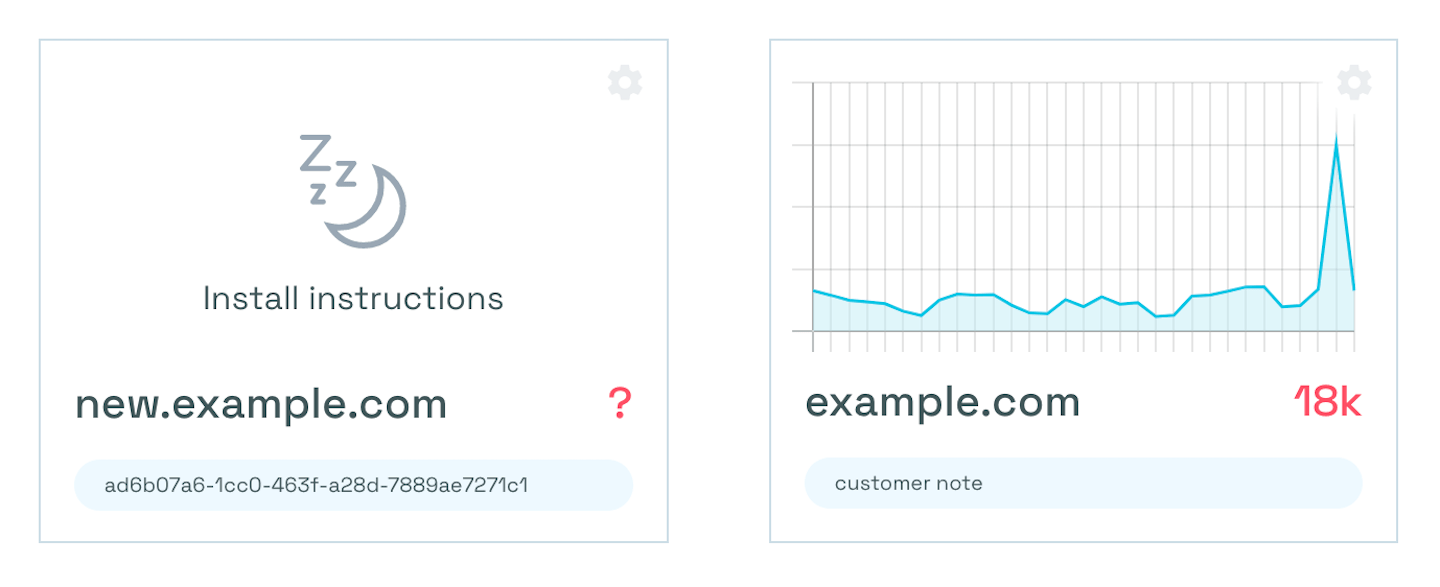
Add "label": "customer note" to your request body to set a label. Only strings are allowed.
Custom endpoints
For bigger customers we make custom endpoints. If you are in the need of a custom endpoint, let us know.