Install Simple Analytics on Ghost 
You can embed our script in Ghost using their feature called “Code Injection”. On this page we will explain how to use this feature and help you installing the Simple Analytics script on Ghost.
Ghost uses caching for its websites. Sometimes it can take a few minutes before the script is actually added.
Follow these steps to add Simple Analytics to your website:
- Go to your Ghost Admin settings
-
Next click on Code Injection in the sidebar menu:
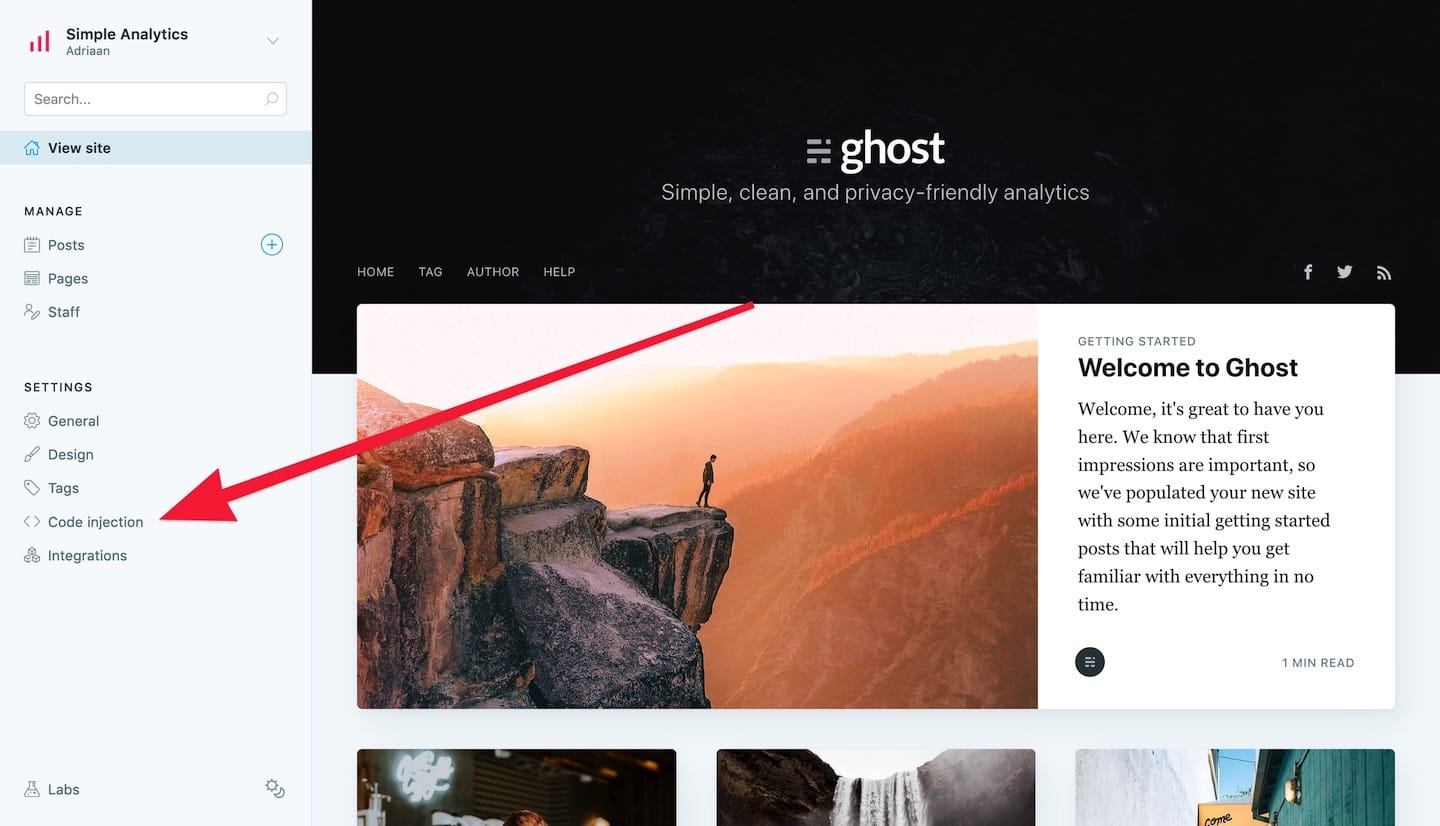
-
Paste the embed code from how to add our script into the Site Footer text input field:
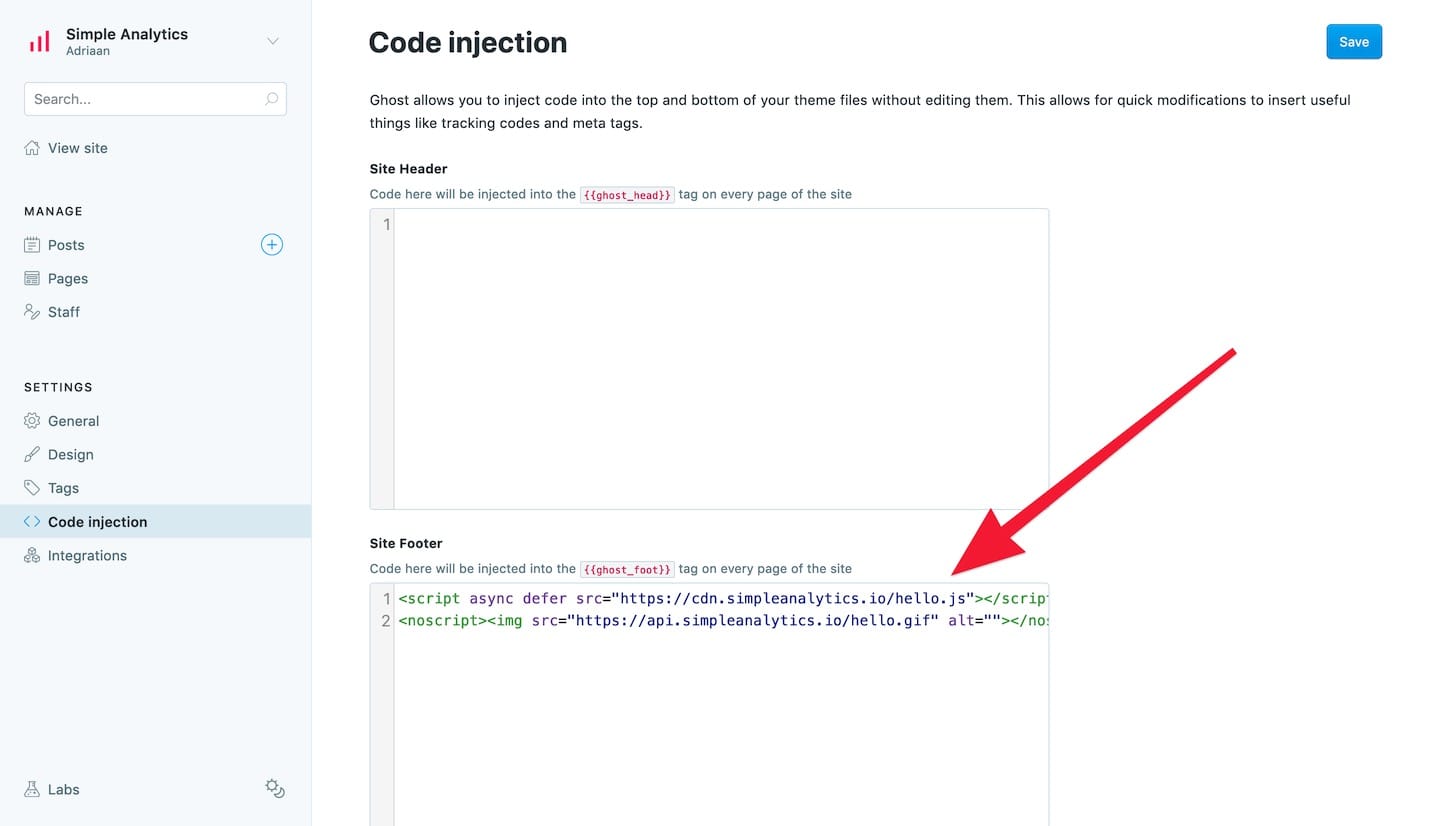
-
Click on Save and you are done:
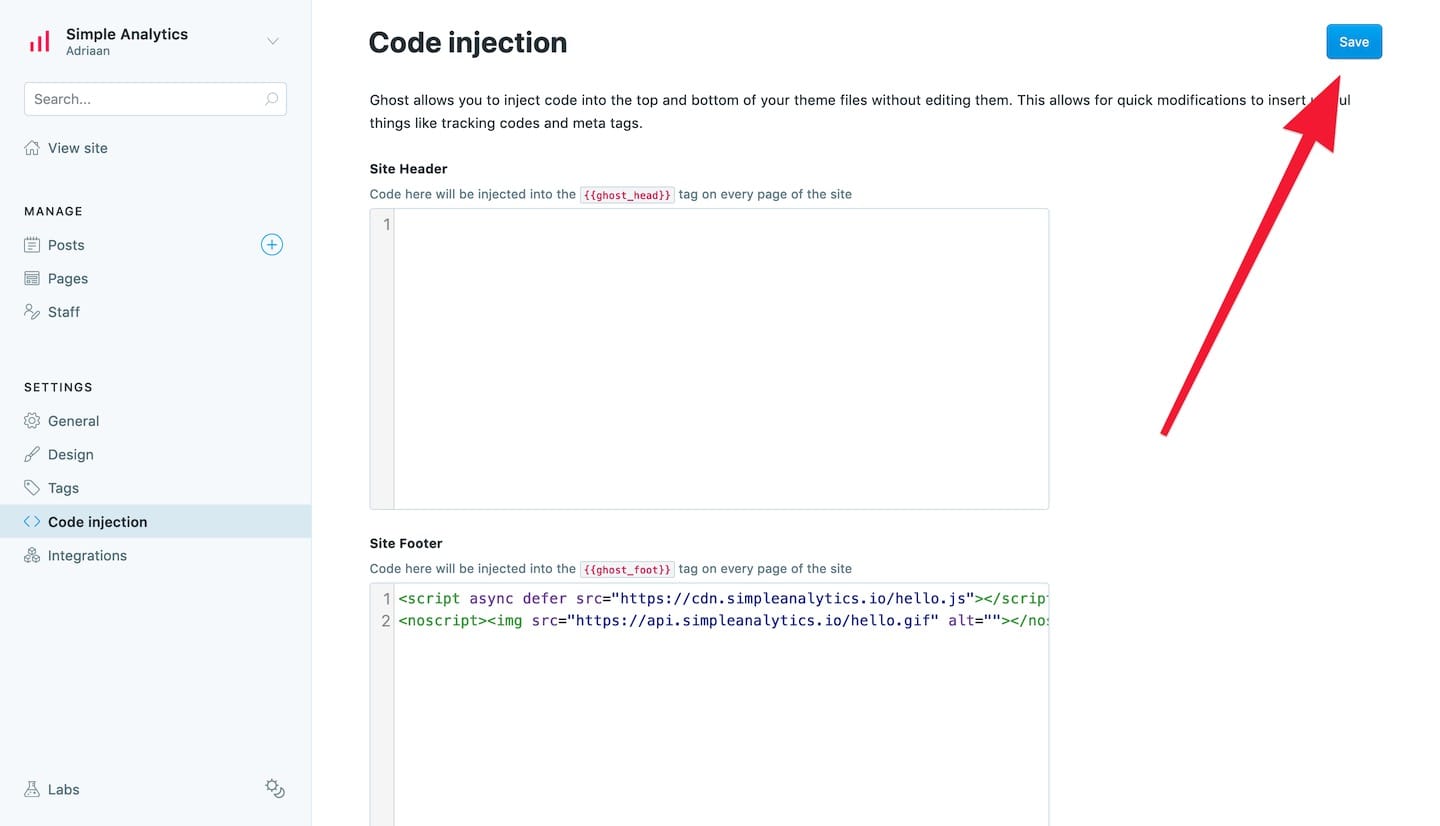
Read more on implementing Simple Analytics in the Ghost docs.
If you encounter issues, don’t hesitate to contact us via our support channels.