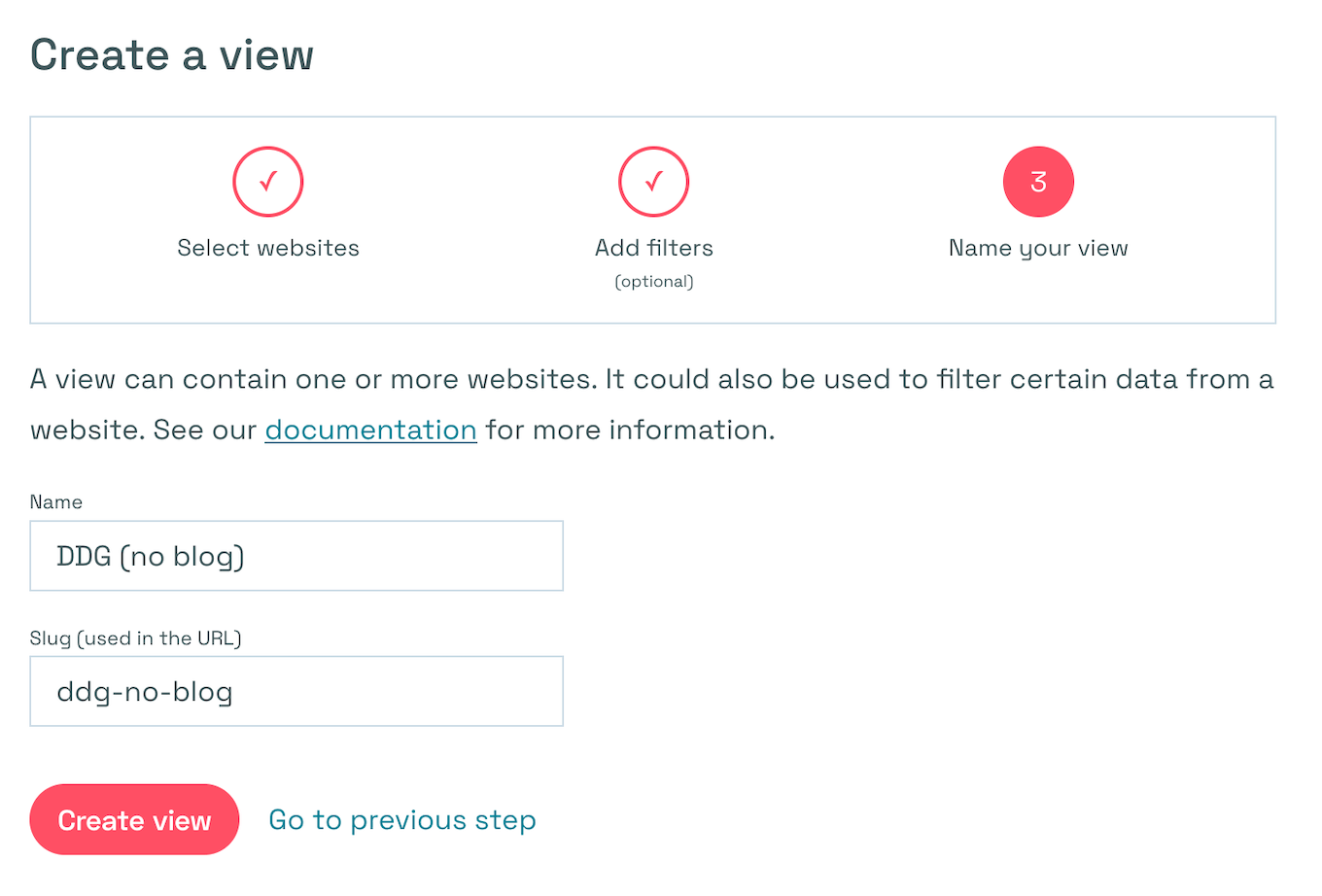Custom views 
Custom views help you to have permanent filters on your dashboard, merge multiple domains into one dashboard, or give others access to a limited subset of the data.
You need to have the Team subscription to use custom views.
- Start by creating a custom view.
- Select the websites you want to include in the view. If you are part of multiple teams, you can only include websites from the same team in one custom view.
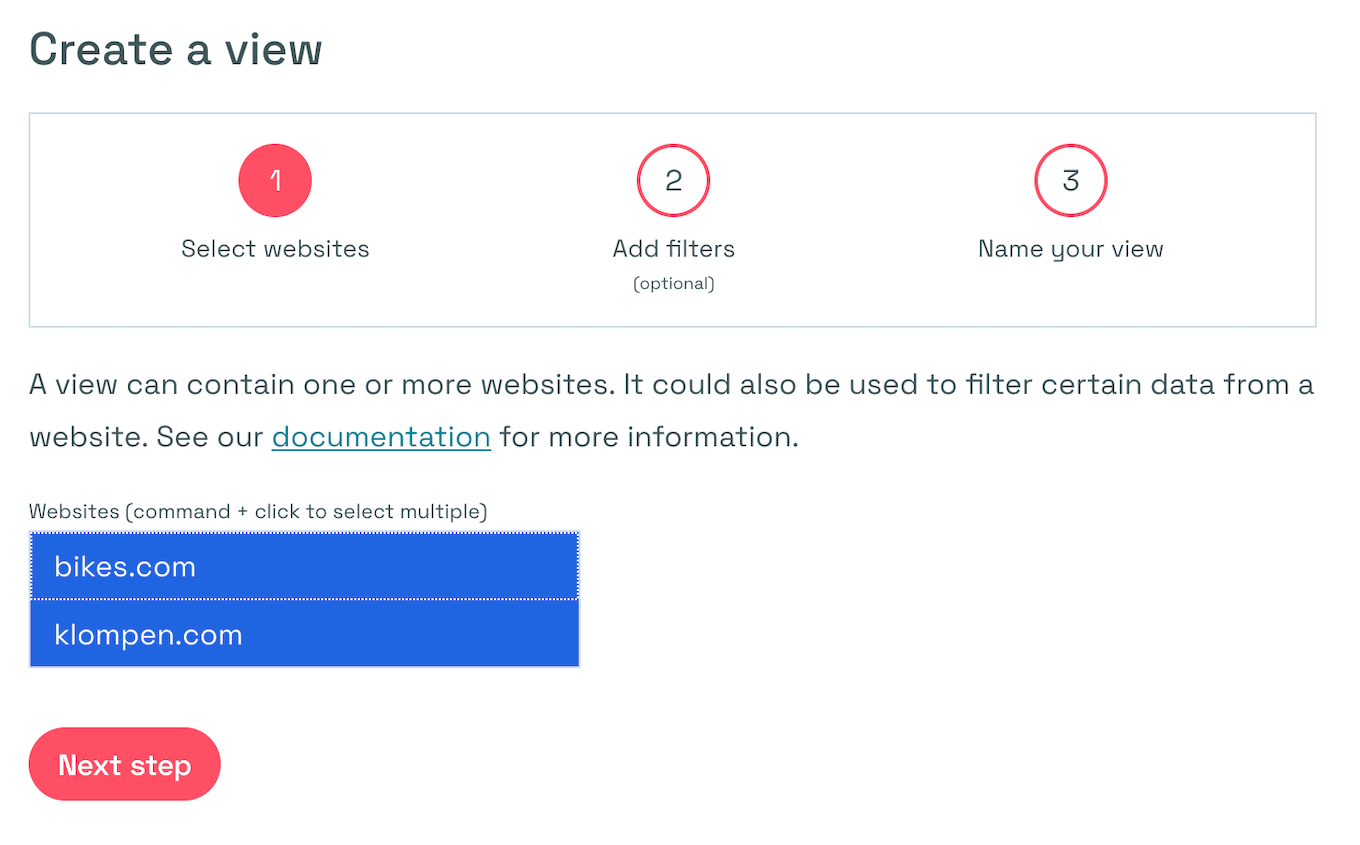
- Optionally, you can add filters to custom views. This can be useful if you want to exclude some pages or give someone access to only a subset of the website data.
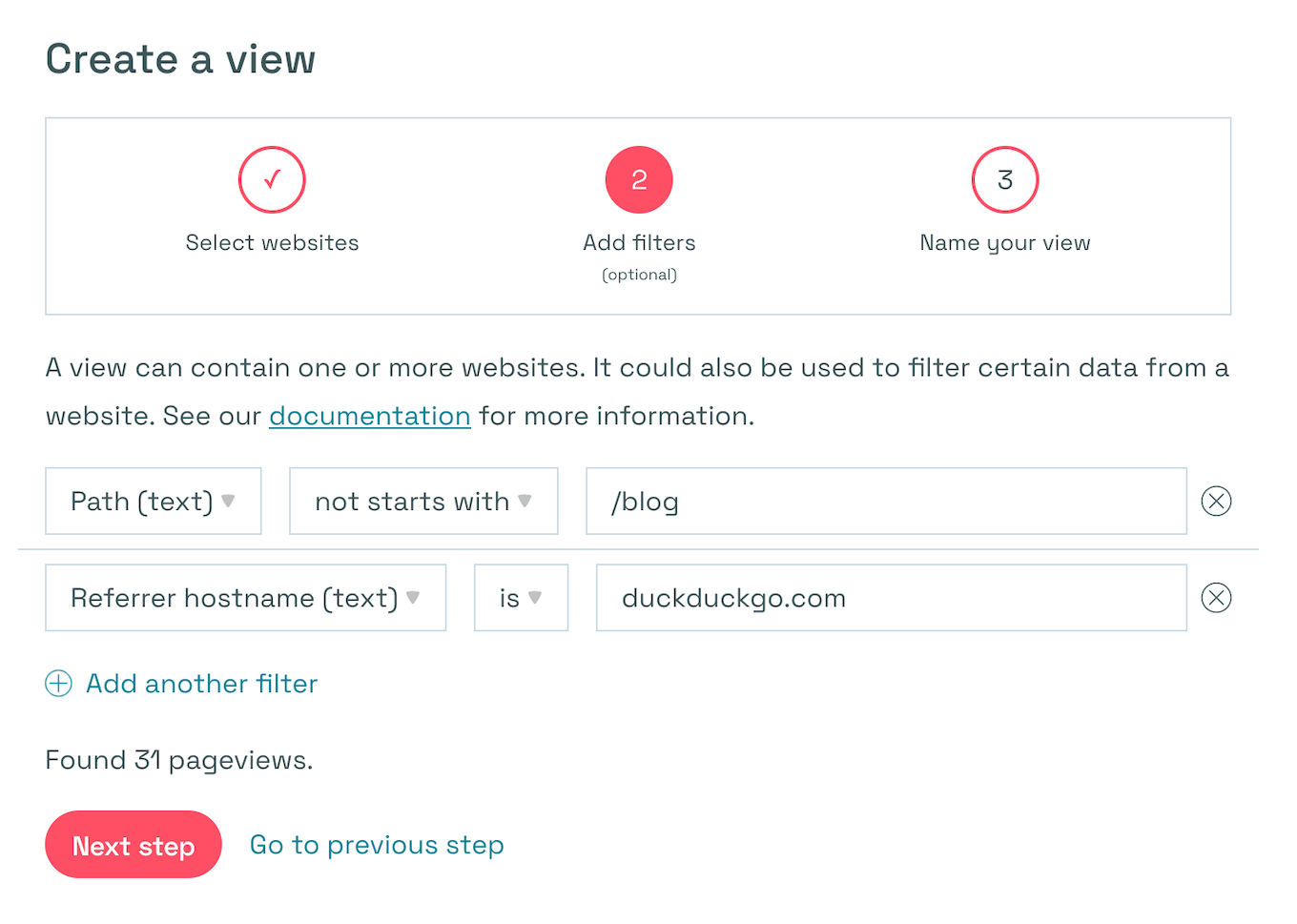
- Create a name for the view.