Transfer websites 
To transfer a website to another Simple Analytics customer, follow these steps:
- Navigate to dashboard.simpleanalytics.com/websites/transfer.
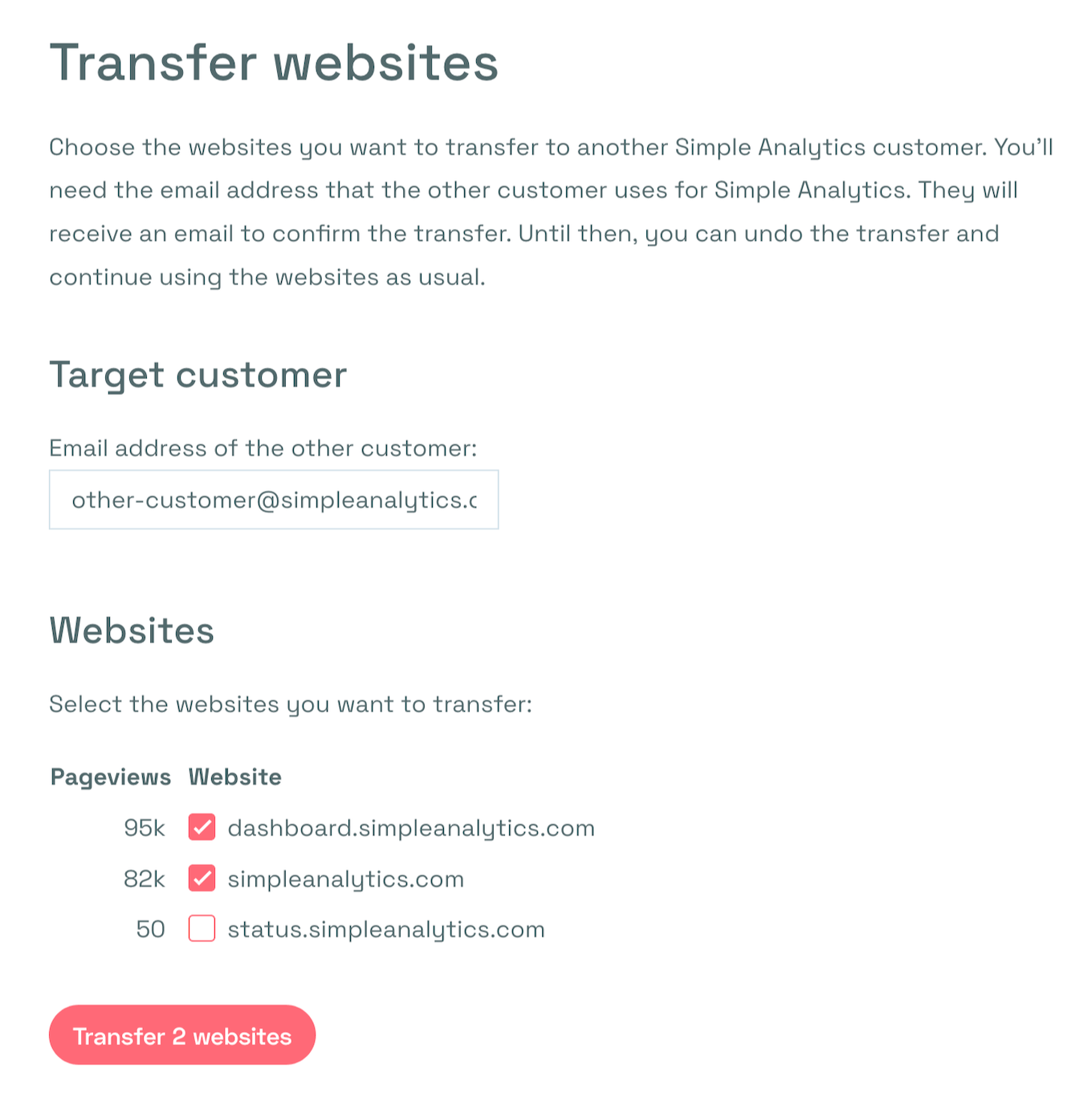
- Enter the email address of the recipient (a Simple Analytics customer) to whom you want to transfer the websites.
- Select Websites: Choose the websites you wish to transfer.
The recipient will receive an email asking them to accept or decline the transfer. Once they accept, you will receive a confirmation email.
Custom views
If you have set up custom views, you might need to include additional websites. You can only transfer websites and their views if all related views and websites are included in the transfer. If not, you will receive a warning with instructions on which websites or views are missing from your selection.
Domain privacy
Learn more about domain privacy and why you don’t need a website identifier to collect visitors on your domain.