Block your visits on all websites 
If you want to block all your visits on all the websites that have Simple Analytics installed. Our own extension does not allow this we don’t want access to all your websites that you browse. But if you want to block your visits on all, there is a way.
To block requests across all website you need to give an extension full access to all your websites. Only install such an extension if you trust it. We prefer people using our own extension (we only ask permission for websites you enable it for).
Previously we listed another Site Blocker as an blocker before, but it seems to install ad ware. Please remove it from your browser.
- Download Site blocker on the Chrome web store.
-
Give the extension access to all your websites*
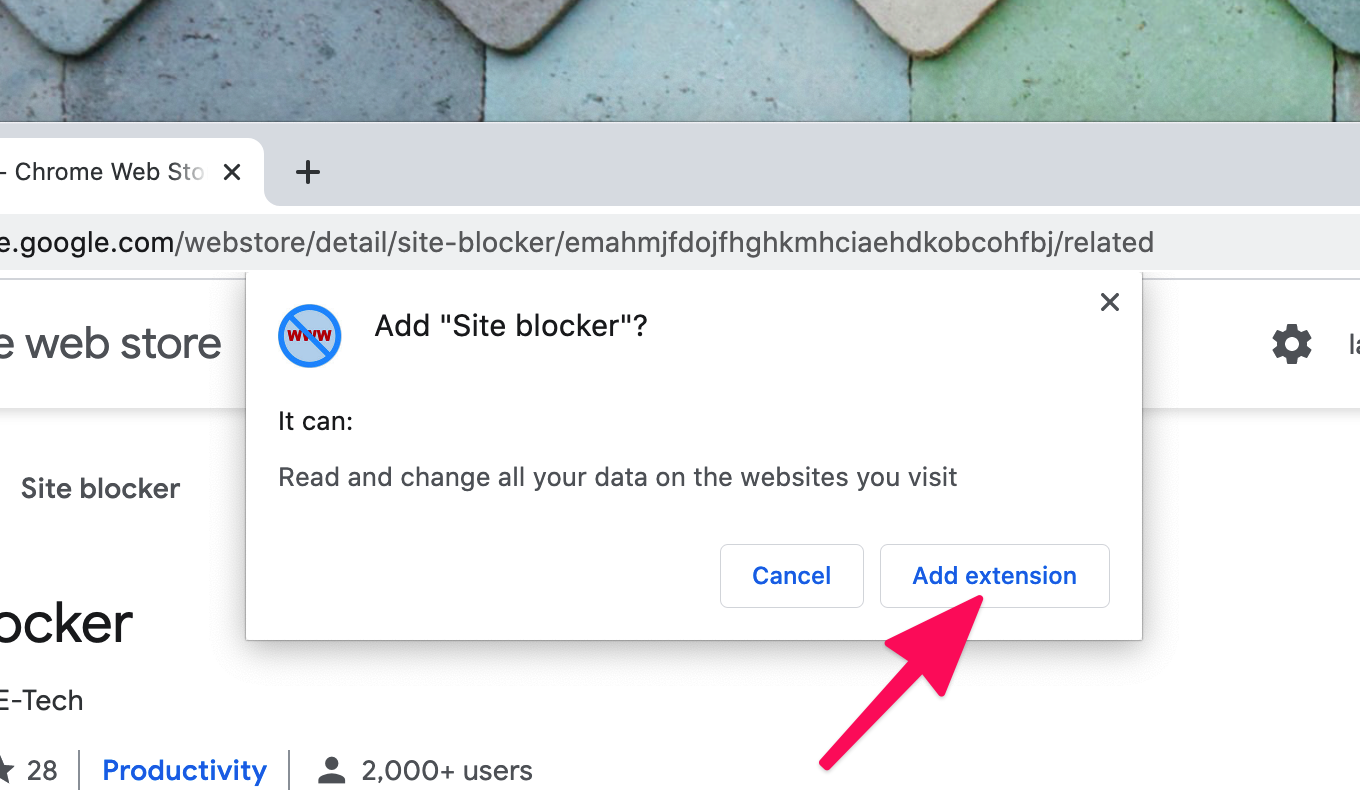
-
Click the extensions icon and add the URL you want to block. Probably
https://scripts.simpleanalyticscdn.com/latest.js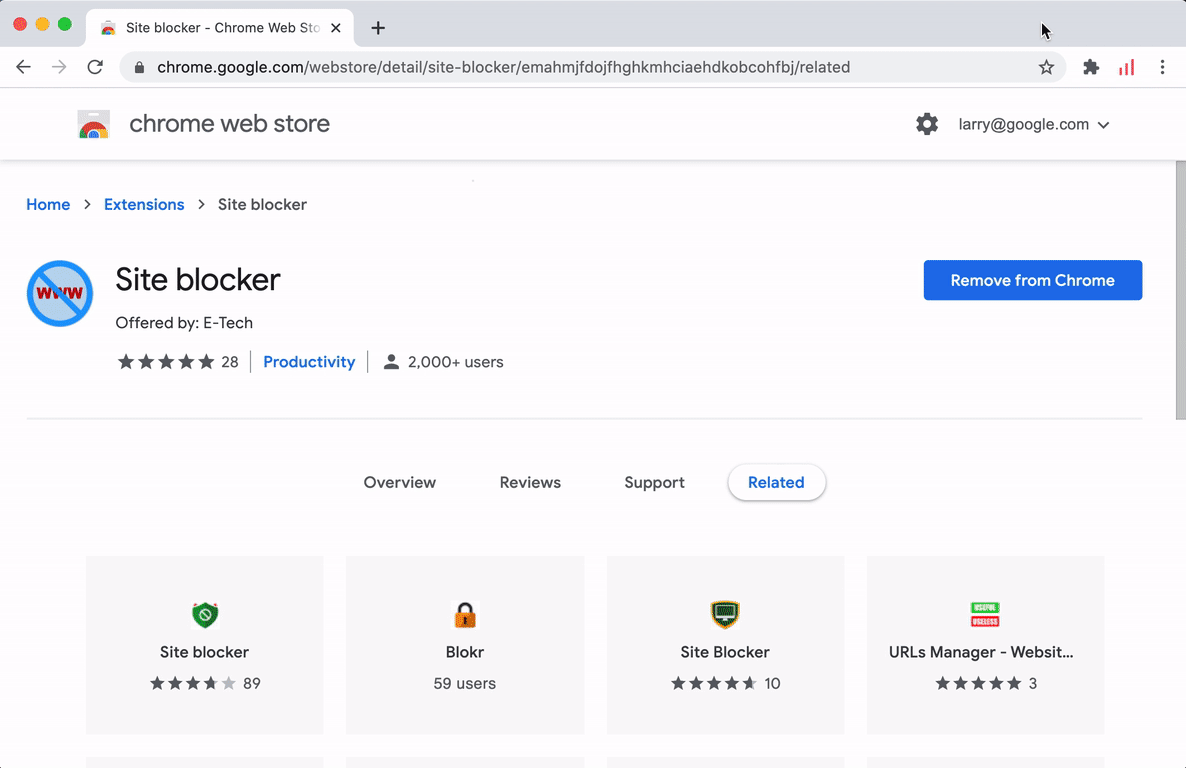
- Click “Add” and “Save changes”
Now every our script is blocked on every website you visit.
* This is required to block requests across all websites. Only install extensions from makers you trust. This extension is not verified by Simple Analytics.