Install Simple Analytics on Jimdo Creator 
You can embed our script in Jimdo Creator using their blocks. On this page we will explain how to use this feature and help you installing the Simple Analytics script on Jimdo Creator.
To install Simple Analytics on Jimdo you need Jimdo Creator. Jimdo Dolphin does not support custom elements.
Follow these steps to add Simple Analytics to your website:
- Log in to your Jimdo account and choose the desired website
- Click Edit to enter your Jimdo Creator website’s edit mode
- Hover over the content area with your mouse until the button Add Element appears
-
Click on More Elements and Add-ons and select an HTML element:
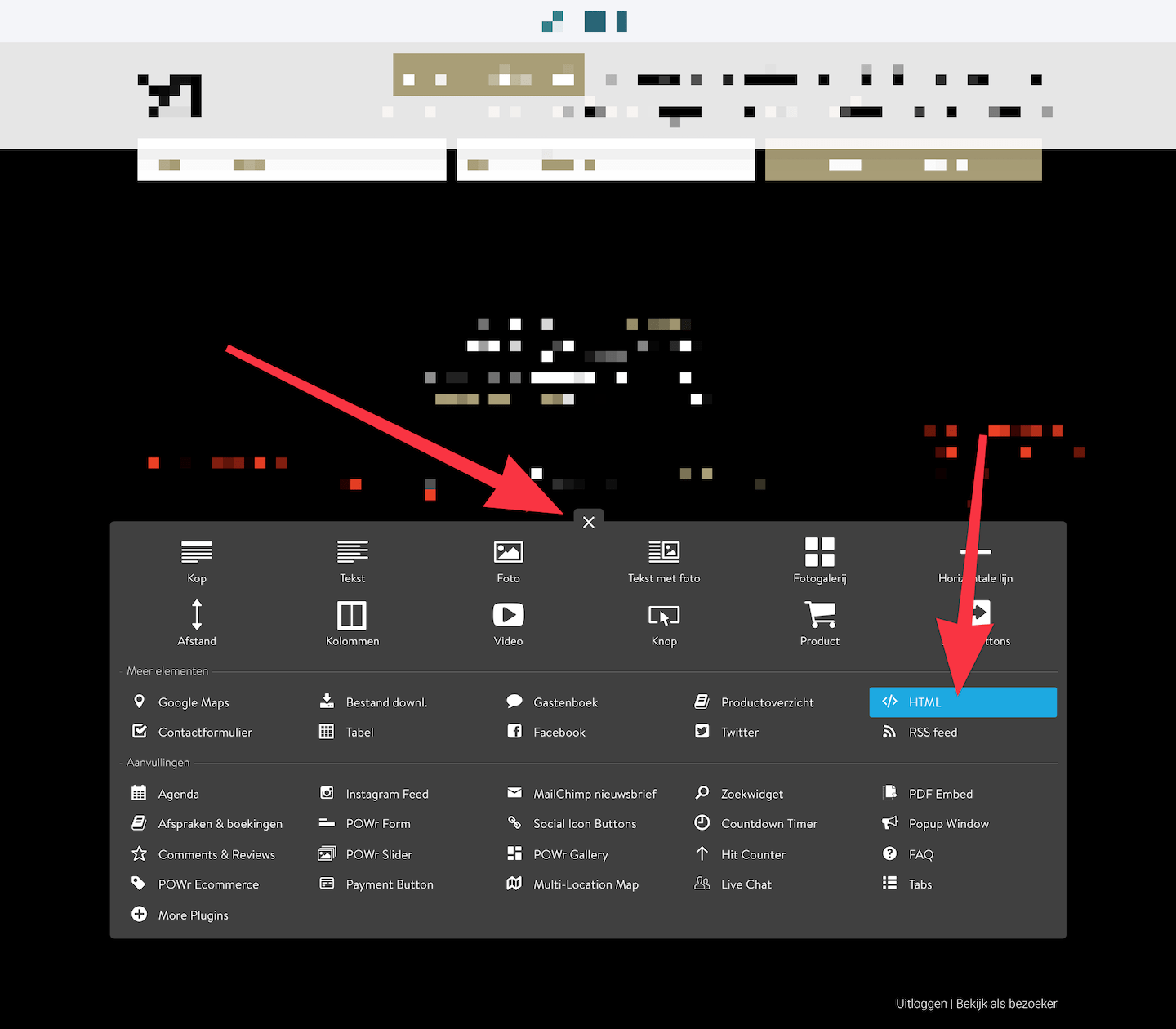
-
Paste the embed code from how to add our script into the text input field:
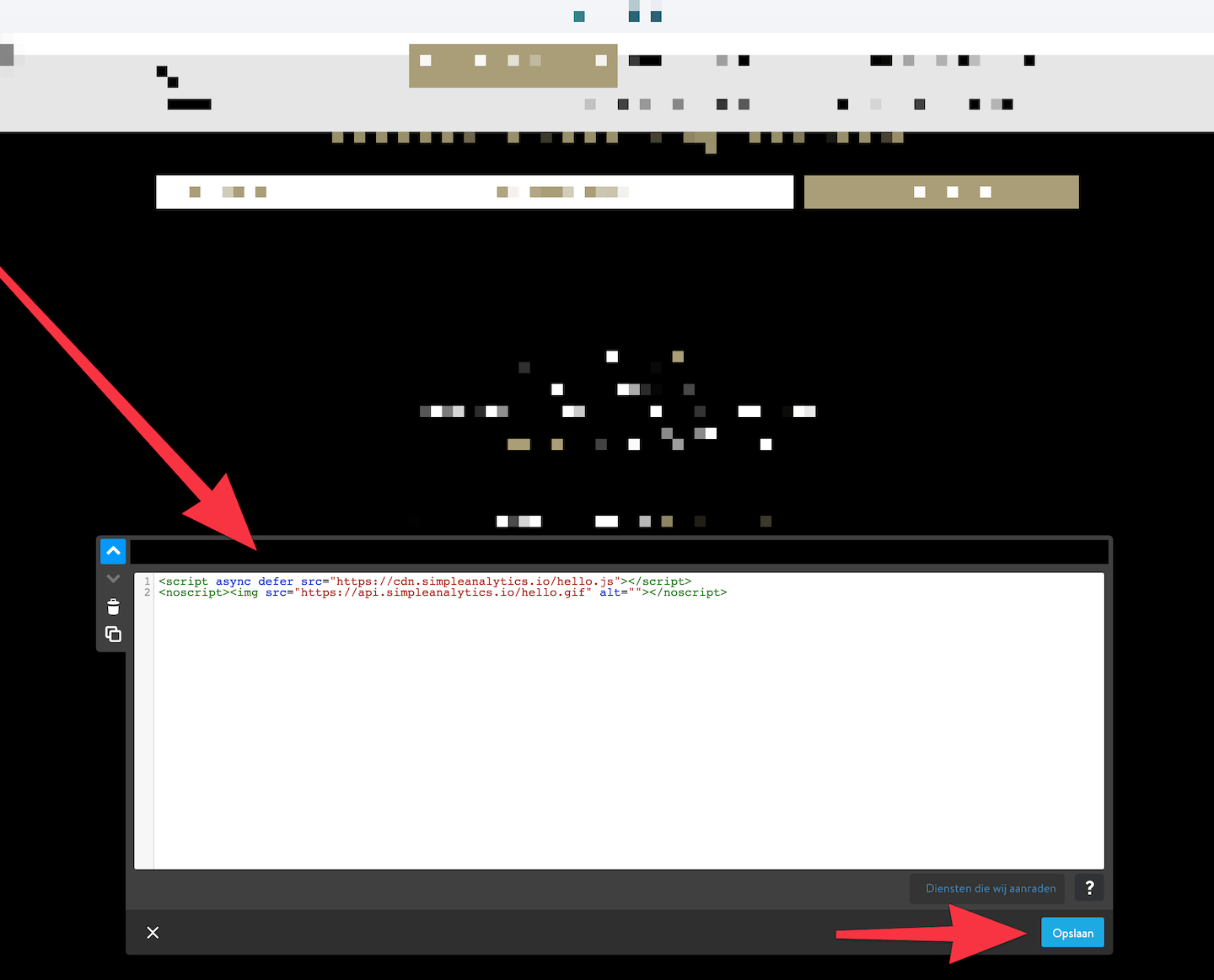
- Hit Save and the Simple Analytics script is installed!
If you encounter issues, don’t hesitate to contact us via our support channels.