WP Full Picture plugin 
WP Full Picture is a WordPress plugin with more features than the official Simple Analytics plugin.
WP Full Picture lets you:
- Load Simple Analytics only in specific countries. Simply enable geolocation module and choose countries that you want to use SA in
- Do not track page views until pages are actually viewed (e.g. when they are opened in tabs). This works out-of-the-box with no extra setup.
- Turn off tracking for specific user roles and users who are not logged in (more information)
- See traffic from some Android applications (requires extra setup)
- Use custom domain for bypassing ad-blockers (after setting it up as described here)
- Join traffic data from multiple websites under one domain without the need to modify the script
- Run on localhost without having to modify the script
- Track single-page websites (clicks on navigation links that scroll to different parts of the page will be counted as different page views)
See the plugin in action on a temporary Wordpress website on tastewp.com. Simply click this link to generate a new test site.
This is how the settings page looks:
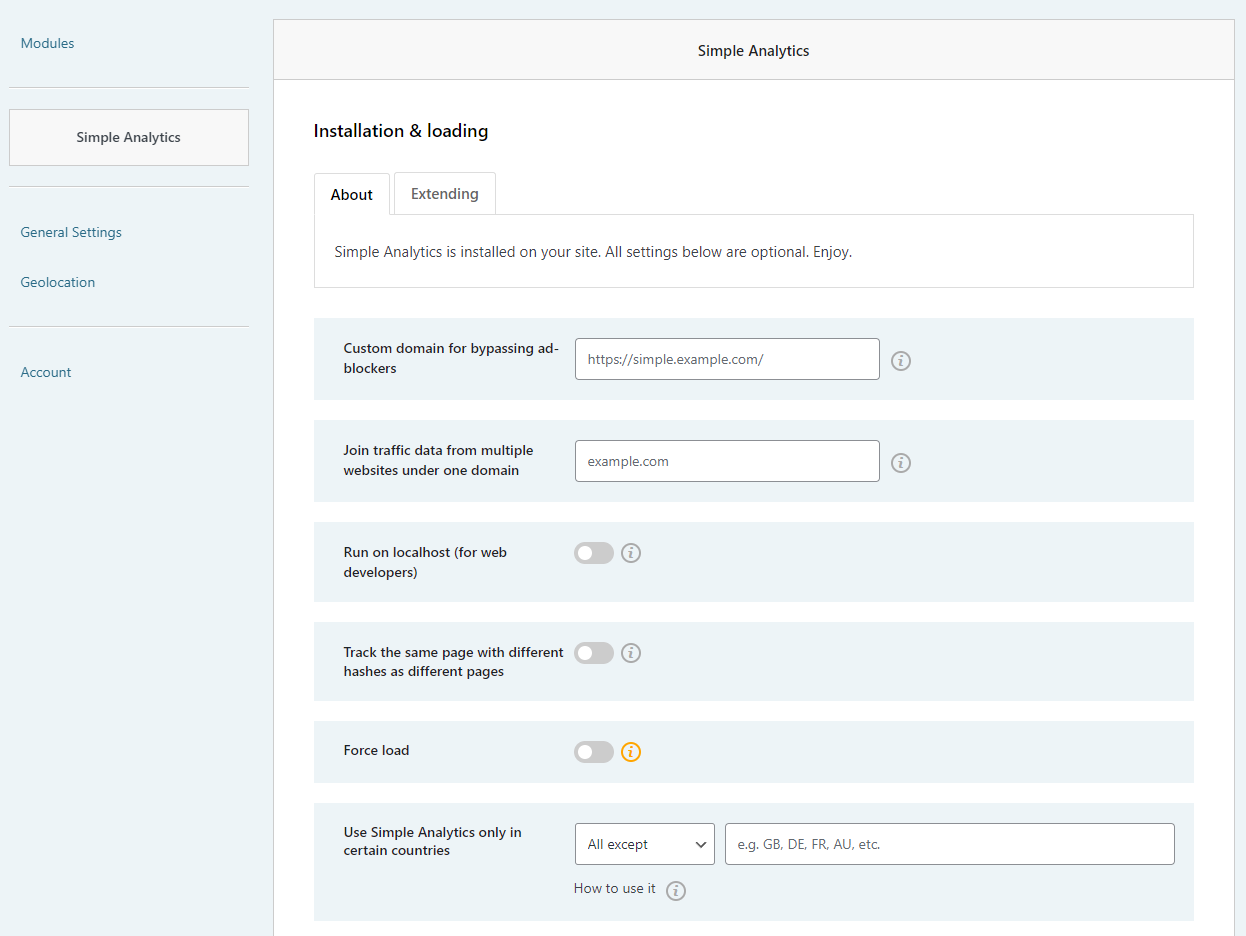
How to install Simple Analytics with the WP Full Picture plugin
- Go to your WordPress admin
- Go to Plugins in your WordPress admin and click on Add new:
- Click on Search Plugins and type
wp full picture -
Click on Install Now
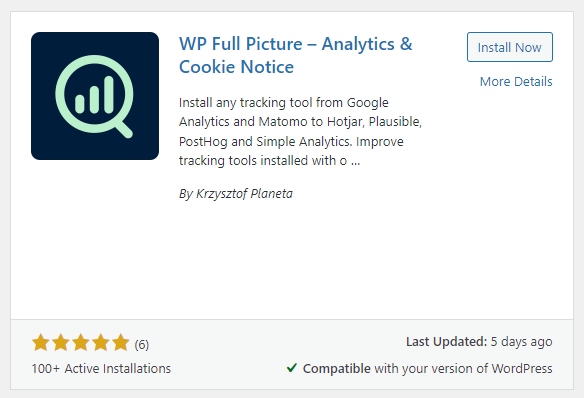
- After this click on Activate
- On WP Full Picture page click on Choose modules
-
Choose Simple Analytics and (optionally) Geolocation modules and save the changes
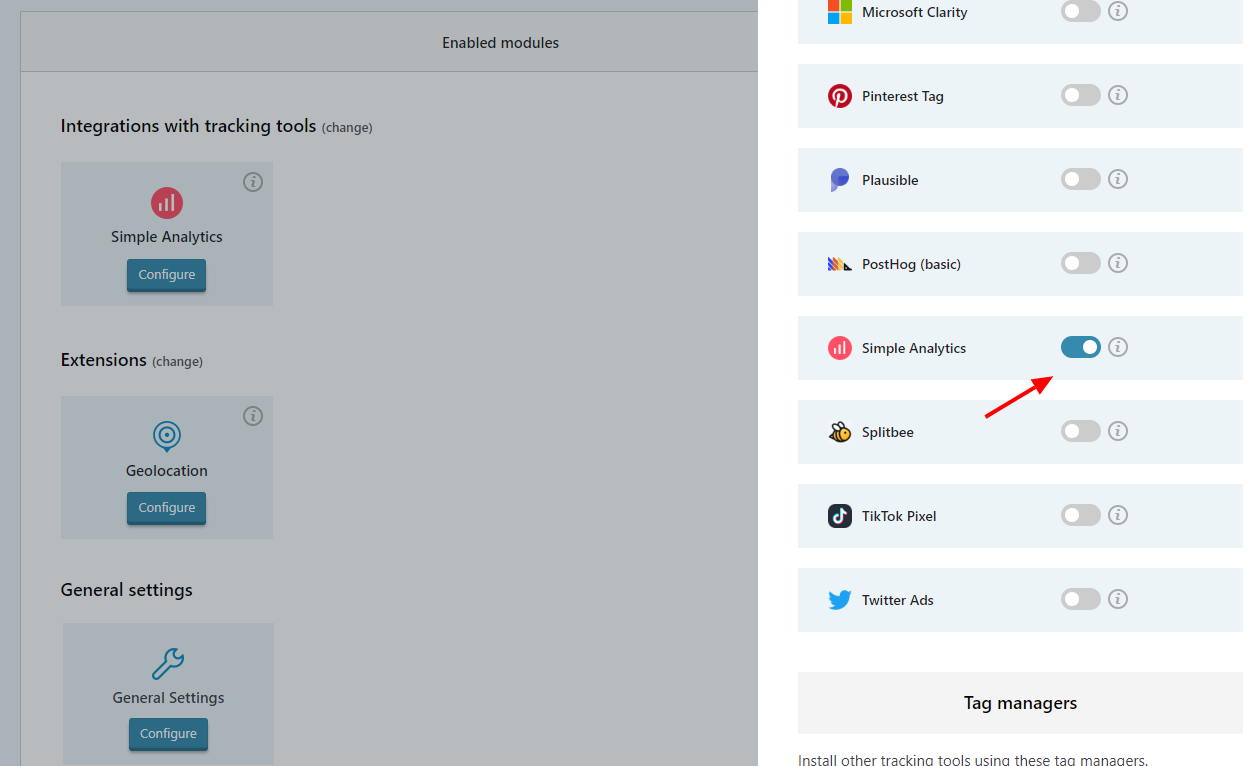
- This will install Simple Analytics on your website. If you want to change other settings mentioned above click on “Configure” in the Simple Analytics block.