WordPress Plugin by Refined Practice 
Refined Practice has created a WordPress plugin with more features than the official Simple Analytics plugin. It shows you a chart widget when you have your stats set to public, has support for events, …
The source code is public but the plugin is not official so use it at your own risk.
See the plugin in action by creating a temporary Wordpress website on tastewp.com in one click.
This is how the dashboard looks:
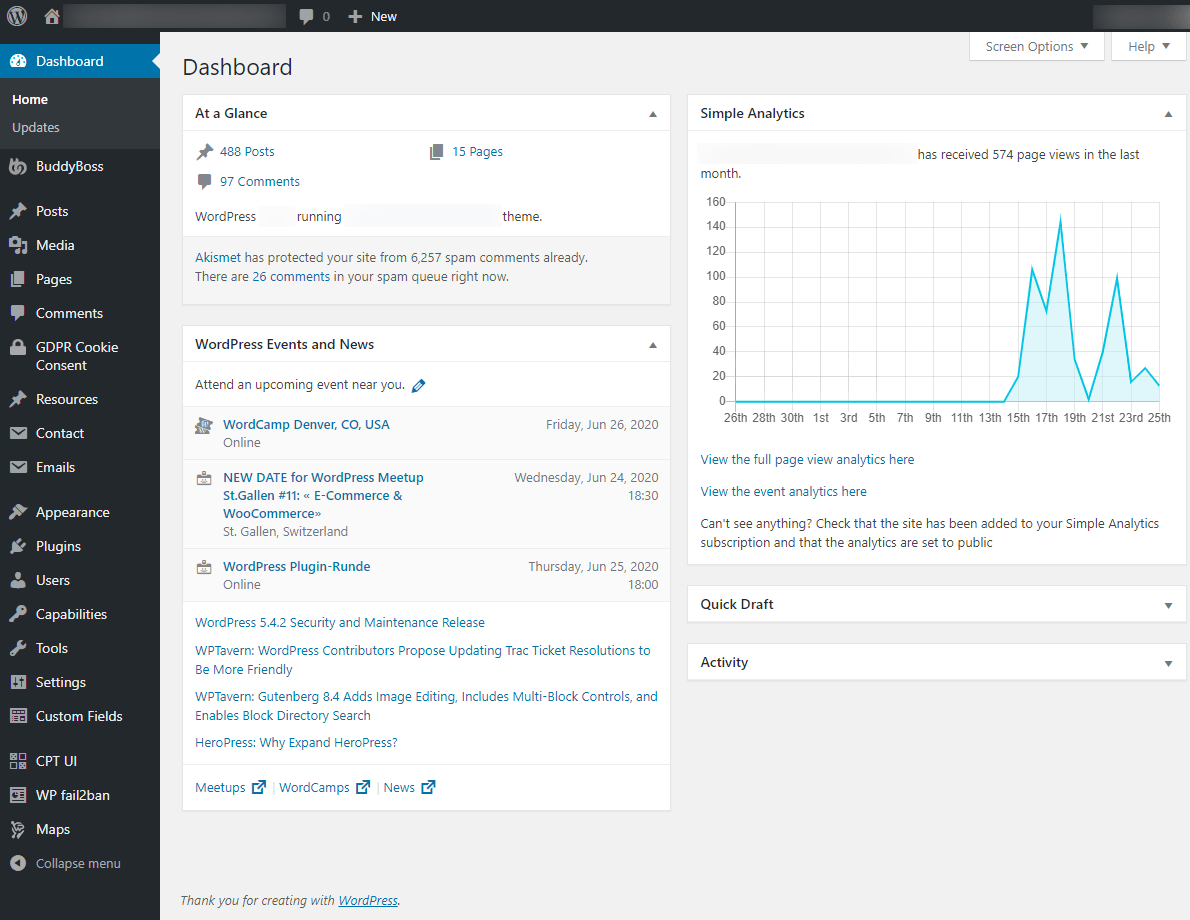
This is how the settings page looks:
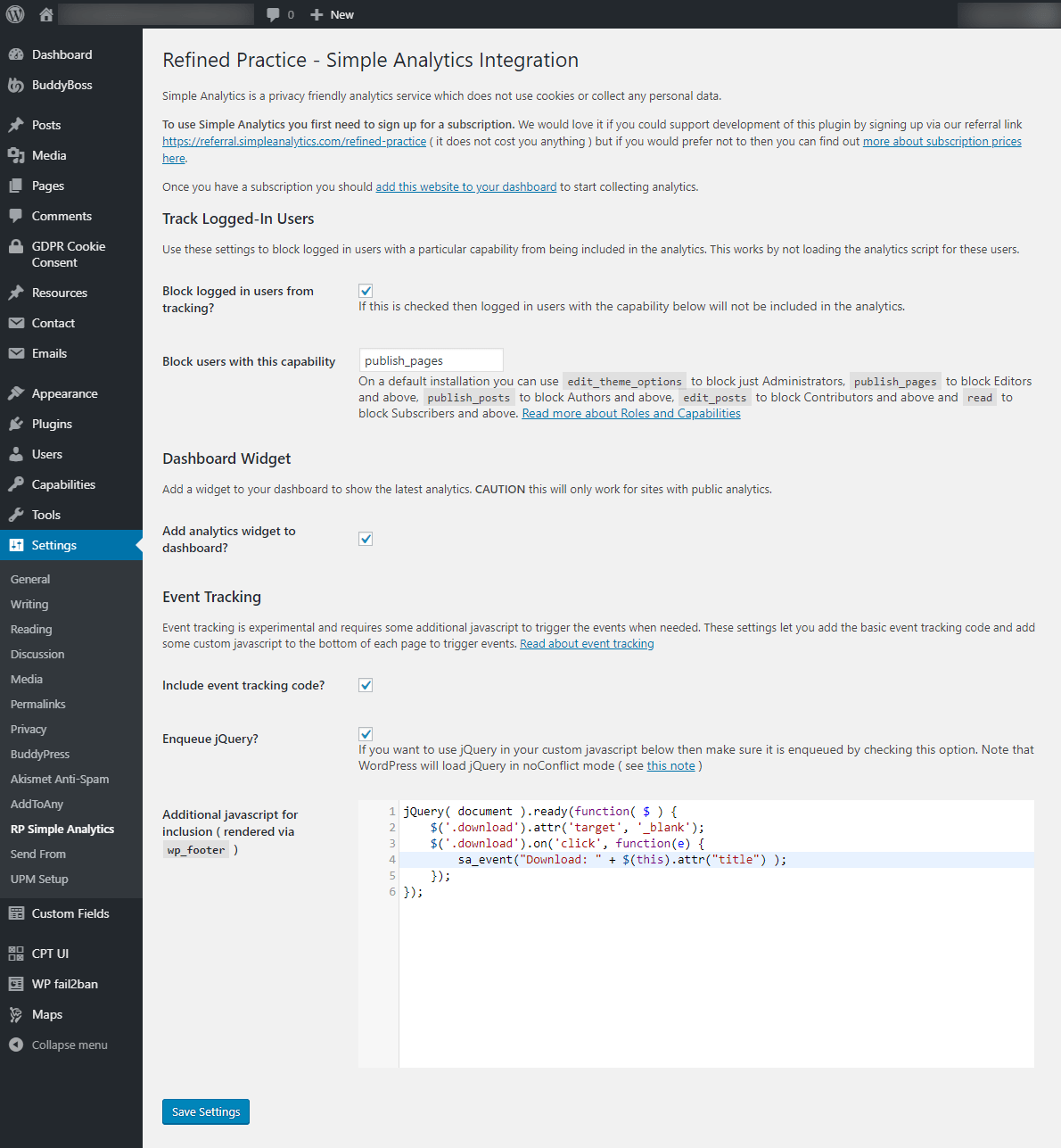
Install the Refined Practice plugin via WordPress dashboard
- Go to your WordPress admin (likely on /wp-admin or wordpress.com/log-in)
-
Go to plugins in your WordPress admin and click on Add new:
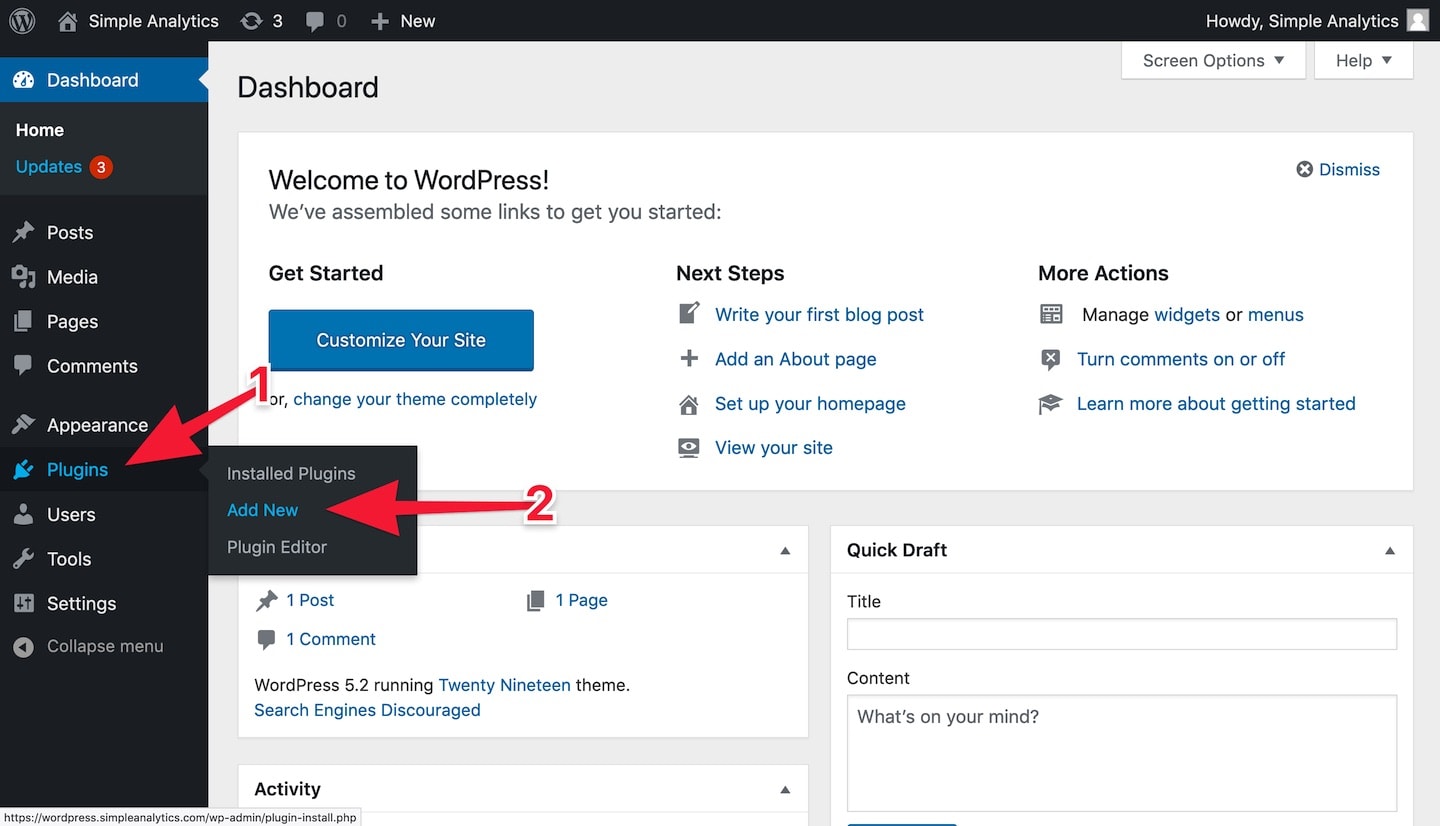
- Click on Search Plugins and type
rp-simple-analytics - Click on Install Now
- After this click on Activate and our plugin is installed